
Home > Technical&applicationTechnical&application
| How to use GS-G90E APP? |
| AddTime:2014-4-26 10:56:23 |
The paper user manual of GS-G90 can be suitable for APP version GS-G90E ,only you need to ignore the part of SMS remote control command (this part content is in Page 27) the term is ‘8. Remote control by SMS’ ,this part should be useless for APP version G90 . 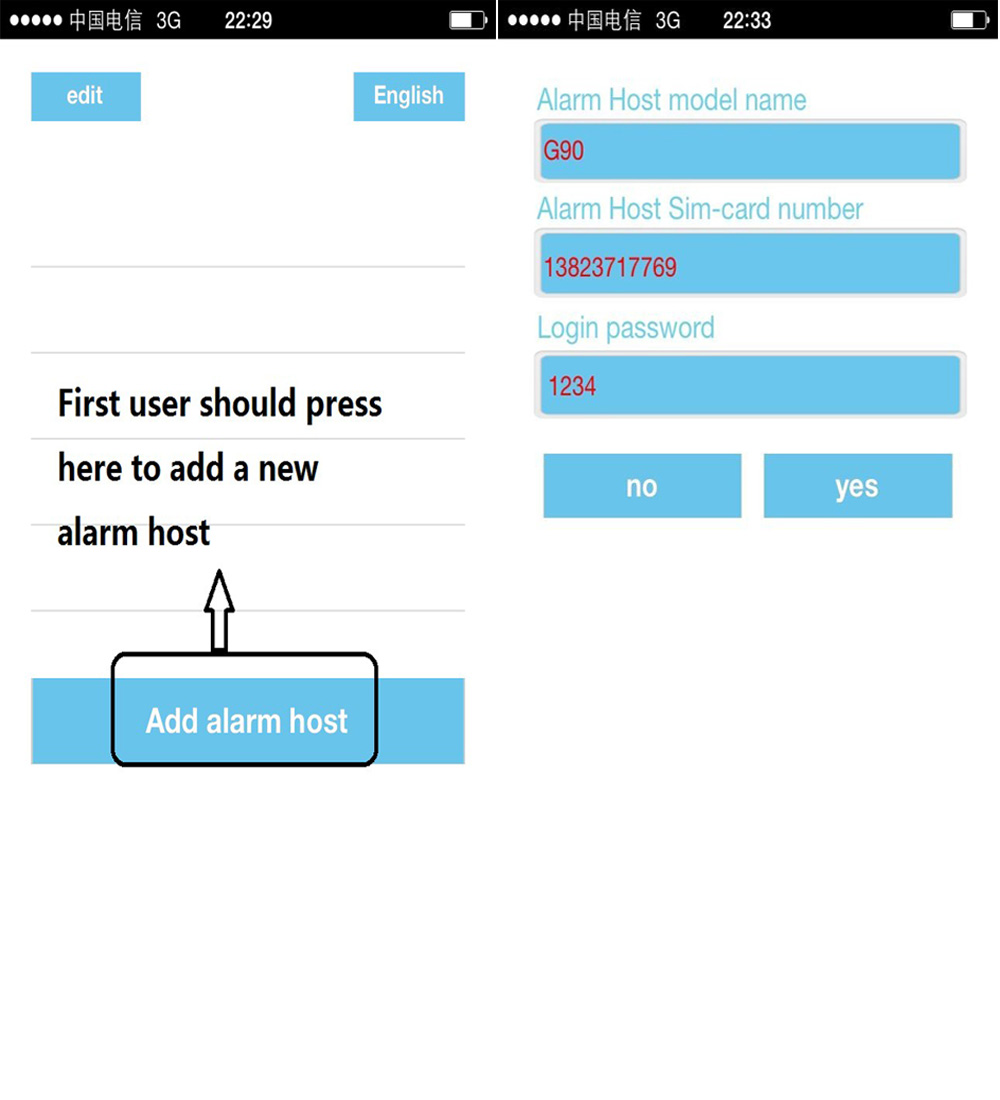 1.”Alarm host model name” can be defined by user, just take”G90” for example. 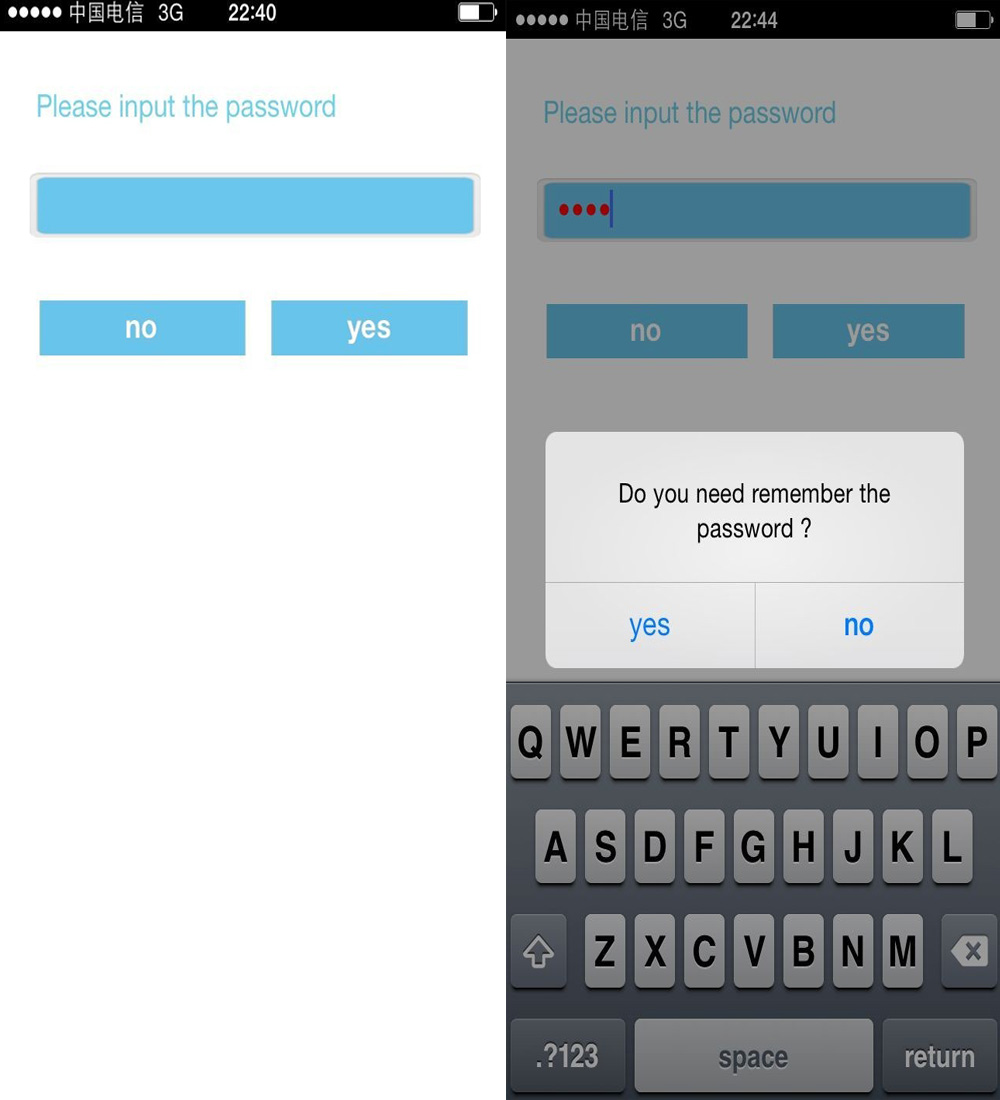 2.To remember the password. And get into the next step 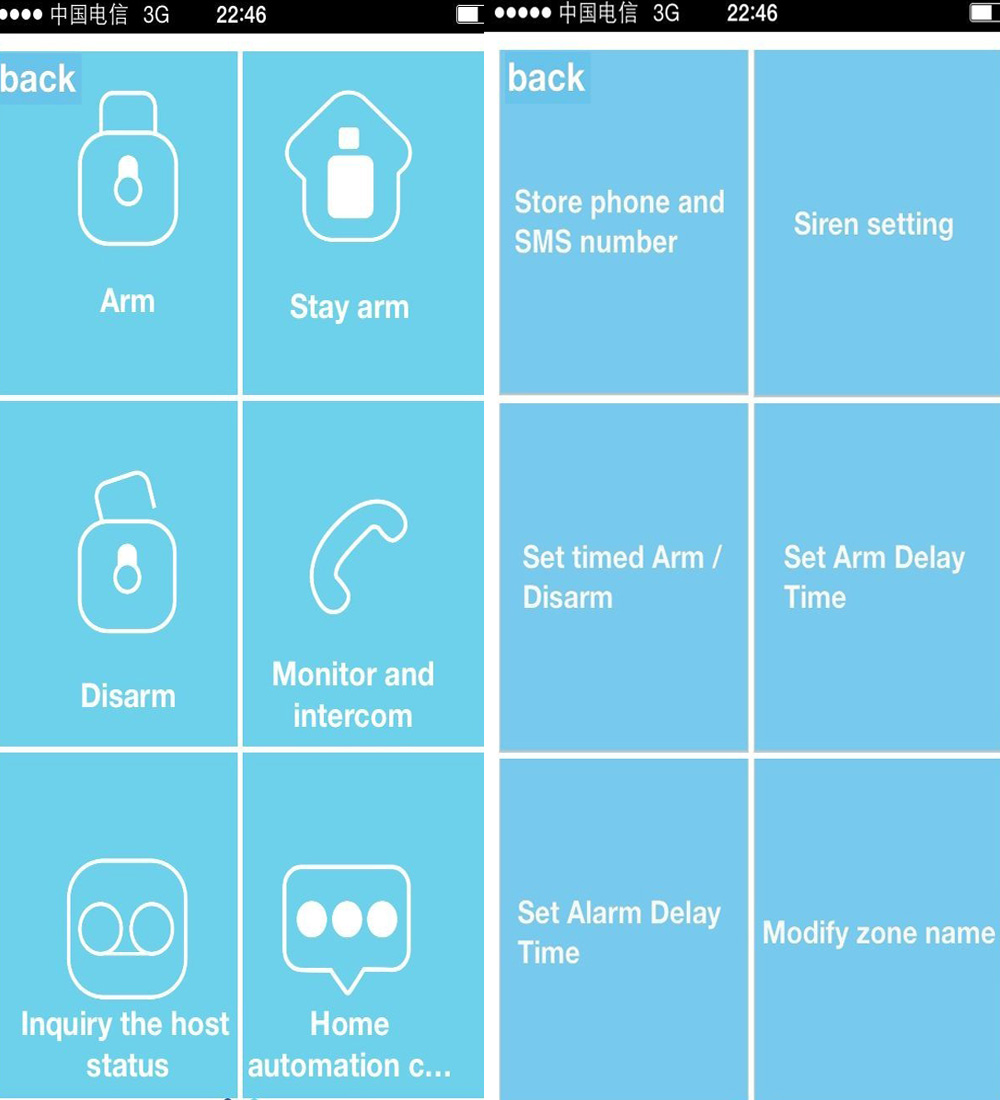 3.After get into APP interface, the first page is easy to operate. A .”Set timed Arm/Disarm”, this all the words input Must be operated under the interface of English input method, and user need to set “ Timed Arm” first, then blank, then input “Timed Disarm”, the “:” should be typed under the interface of English input method. take below photo for example: 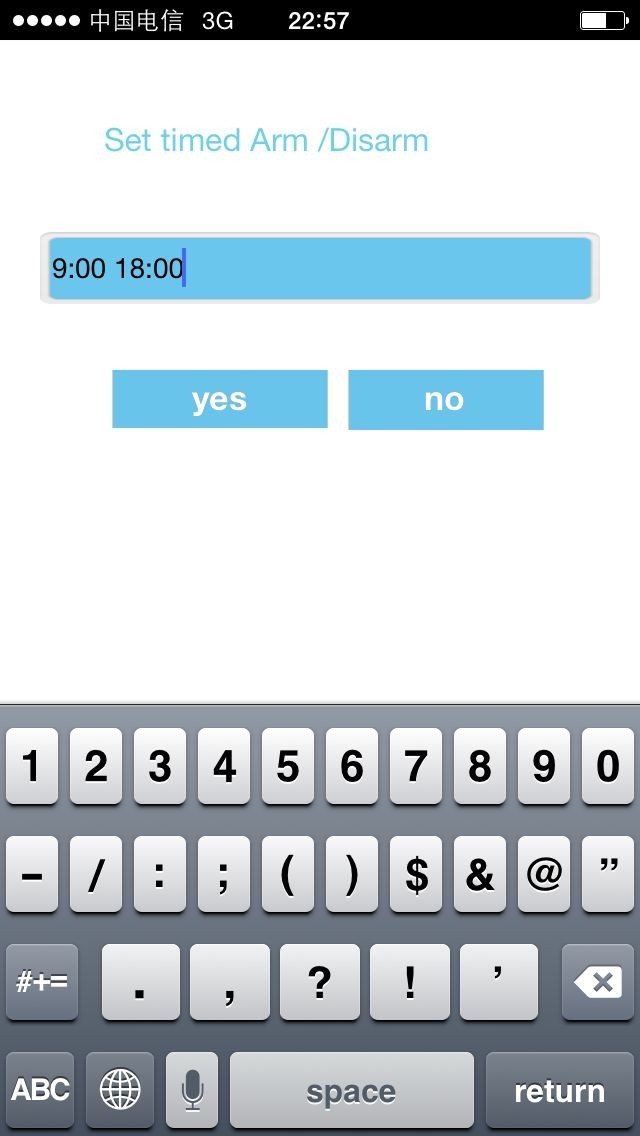 B.About modify zone name, the end user only can modify zone 2 to zone 9 “zone name”, all the words input Must be operated under the interface of English input method.Zone 1 is emergency zone ,which can’t be modified. Take below picture for example:  From zone 10,the user can follow the paper user manual “22th page”: 31.Defense zone name setting to set zone name after zone
|
| Back |
 中文
中文 English
English



